Formatting memory cards
The dash cam records continuously in a loop, meaning it writes and overwrites constantly, putting significant strain on the SD card.
We recommend formatting the card at least once a month.
If you do not format your SD card over an extended period of time, the following problems may occur:
- Error messages on the SD card
- Recording errors and constant beeping sounds
- Automatic recording failure
- Frozen screen
- Gaps between recordings
- Corrupted or unplayable files
- Flawed startup and shutdown
- Non-functional buttons
Tips: If you drive frequently, we recommend formatting your SD card more often than the average person.
Will I Receive Reminder Notifications?
You may receive popup windows such as "Storage Error" or "Storage Full," or voice prompts such as "Please format the card," "Storage Error," etc. In such situations, please format the card accordingly, preferably deep formatting.
Tips: For cameras with screens, you can adjust the frequency of formatting reminders in the "Formatting Warning" option.
How to Format the Card?
Formatting on the Camera
For cameras with screens, you can format through the "Format" option in the menu.
For cameras without screens, you can quickly format by pressing buttons. Which buttons to press depends on the specific camera; for further information, refer to the manual.